HANA Cafe NL talks about #UI5
A recap of our fourth HANA Cafe NL podcast. As the podcast on UI5 is in Dutch (he what'd you expect from the #DutchSAPMafia ;-) I tried to do the recap in English.
A short (?) transcript of what came to the table at our own HANA Café NL.
Participants that shared SAPUI5 / OpenUI5 real life experiences during introduction.
Special thanks to Robin, who joined from his holiday address in Florida
Also special thanks to Robert who recently became dad again.
Making it open is important for the development community and partners. Developers have an easier access to SAP development. And partners are able to develop their own solutions that easily connect to SAP backend systems.
By making it open source also non-SAP developers can contribute to the framework. By making the framework open, SAP will be taken more seriously in the development community.
Question is whether UI5 is the best framework available. In the market there is Sencha, Bootstrap, Microsoft, … Interesting topic that almost leads to a religious discussion. A customer that has a SAP centric policy easily decides to use SAPUI5 for HTML5 technology.
Another consideration is support by framework supplier. Does Sencha deliver the same level of support as SAP is able to do?
Web development huge advantage is to enable use on multiple devices.
For ABAP developers, recommended order: UX04 – UX05 – UX03
Thanks for listening, we welcome your feedback!
A short (?) transcript of what came to the table at our own HANA Café NL.
Participants that shared SAPUI5 / OpenUI5 real life experiences during introduction.
- Leo van Hengel, Ciber
- Raymond Does, The Next View
- Wim Snoep, Ciber
- Jan Penninkhof, Phoqus
- Ted Castelijns, The Next View
- Robert Eijpe, NL4B
- Roel van den Berge, McCoy & Partners
- Robin van het Hof, Qualiture
- Twan van den Broek, The Next View
Special thanks to Robin, who joined from his holiday address in Florida
Also special thanks to Robert who recently became dad again.
Why did SAP have to make SAPUI5 open source?
To understand read blog by Jan, that together with other initiatives lead to OpenUI5.Making it open is important for the development community and partners. Developers have an easier access to SAP development. And partners are able to develop their own solutions that easily connect to SAP backend systems.
By making it open source also non-SAP developers can contribute to the framework. By making the framework open, SAP will be taken more seriously in the development community.
Why to choose for UI5?
Some considerations:
- For customers there is a huge advantage by using HTML5 technology that connects the Java and Microsoft communities.
- Major plus of using HTML5 (UI5) is device/platform independency.
- When customer decides to implement Fiori and also wants to have Fiori like custom applications, SAPUI5 is the way to go.
- OData binding support is superb within SAPUI5 platform. Adoption of OData is still minimum worldwide. But with SAP focusing this will grow in the future.
- Support in connecting to data services really helps the developer and shortens development time.
Question is whether UI5 is the best framework available. In the market there is Sencha, Bootstrap, Microsoft, … Interesting topic that almost leads to a religious discussion. A customer that has a SAP centric policy easily decides to use SAPUI5 for HTML5 technology.
Another consideration is support by framework supplier. Does Sencha deliver the same level of support as SAP is able to do?
Real life experiences
HANA Cafe NL visitors shared real life experiences:
- OpenUI5 for mobile application, helped in minimizing the framework to only the relevant stuff. A package for mobile is available separately.
- But for mobility always look at performance; web technology is different than native development. Performance iOS and Android differs. Although framework is platform independent, take the to be used frameworks into account and test your application accordingly.
- Tooling for mobile development (web) is different, with cordova, browser debugging. SAP is working on WATT (Web Application TookkiT, watch for SAPPhire announcements).
- How to minimize the framework load to the app. With OpenUI5 it is easier to just load the mobile libraries.
- Robin created his own view, dual list builder. Easy to develop and implement. UI5 really supports the developer with the development process. Freedom in user interface design whereas with earlier frameworks you were bound to lots of limitations
- Ted/Wim created a custom calendar component. Again easy to realize, however making it responsive is more difficult. Something that you need to do yourself.
New library
UI5 library 1.20 is a huge improvement compared to the previous one. Highly recommended. Best new features:- Dynamic tiles and launch pad features
- Enhancement concept UI5 for Fiori apps
- Openness, when the framework doesn’t deliver a feature, you can develop it yourself. Something that just wasn’t possible with BSP, Web Dynpro or ITS
Web development (with UI5) vs native development
On the topic of user interface design the exact same is possible. Again a religious discussion: “Native is way faster than UI5” vs “Everything is possible with UI5”.Web development huge advantage is to enable use on multiple devices.
Training
Be aware that training for UI5 is more complex than for ABAP. You have to learn JavaScript, JQuery, OData, XML views. SAP NL (with Robert as trainer) provides:- SAPUX03 – SAP Fiori, enhancement concept
- SAPUX04 – Generic JavaScript training including CSS, jQuery (basis for UI5)
- SAPUX05 – SAPUI5, learn the framework, differences between UI5 and JavaScript, interaction with OData
For ABAP developers, recommended order: UX04 – UX05 – UX03
Tips for developers stepping into the world of UI5
Here we shared some tips:
- Cache data and application
- Components that you do not need, don’t load them all together but use lazyloading (most heard criticism, SAPUI5 loads way too much initially)
- Check SDN for tutorials
- JavaScript, JQuery basics training
- Use the cache buster, helpful when you want to deploy new release
- Integration of the cache buster with Maven
- Close collaboration with backend developments
- Have a look at the App Designer (Productivity tool, predecessor of WATT) that delivers WYSIWYG design/development environment, like Sencha architect
- Start with your own trials, study existing demo’s
- Follow DJ Adams, Andreas Kunz
- Get experience with browser development tools, like Chrome debugging tools
- Test on the devices that you’re going to use
- Stick to the framework and MVC principle
- Use XML views
Tips to SAP
Please SAP, UI5 is great, but there is also room for improvement:
- Create a best practice guide, development guidelines from SAP on UI5 development, just like with Fiori.
- Deliver the WATT
- Support in not loading files/libraries that are not required
- Minimize the round trips (Like Fiori initial loading time is reduced from 35 to 8 seconds)
- Support in different versions of the framework when developing in Eclipse
Thanks for listening, we welcome your feedback!



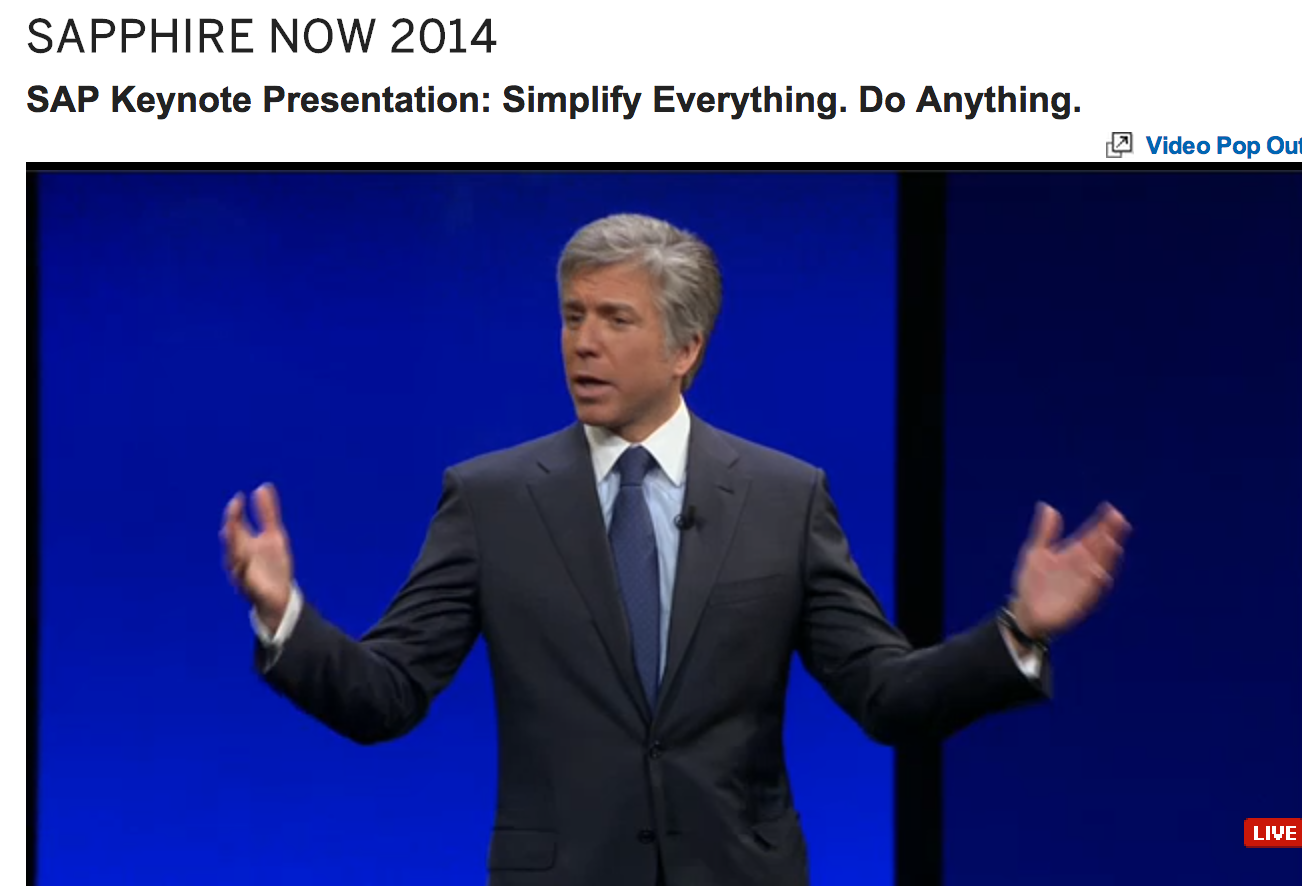

Comments
SAP HANA ONLINE TRAINING.anybody search hana details please click on above link.