SAP User Experience event
The Future is NOW!
That was our main theme for an SAP User Experience event on October 3rd. It is referring to the current possibilities to improve the user experience within the SAP world without having to migrate to the latest new release of ECC. You can do it today! And that is a good thing as User Experience (UX in short) is hot, even for SAP as it is one of SAP’s main focus points for 2013. We all know where SAP came from with the grey/blue transaction screens ;-)
| Picture from SAP Design Guild, some more historic screens at their site. |
Finally we now realised that it not about the transaction to be executed but about an end-to-end business process. And to really support the user of this process a user-friendly user interface is key. It is the difference between searching for the information you need and supporting your business process. That is how you can identify a good user experience.
As the first event was ‘sold out’ quite fast, we will organise a new one on January 28. You can register for our event at the Ciber site.
What to expect from our SAP UX event?
- What can you do to improve the user experience?
- How can you make sure that you have Happy Users?
| Ted Castelijns, our host for the day |
To answer those two questions we have scheduled the following sessions.
User Centered Design & Delivery
I will do a short talk on how to make sure that you deliver solutions, applications that your end users accept and start using from day 1. The golden rule is to involve the end user from the beginning to the end – User Centered Design & Delivery. With Design Thinking you will be guided from problem or idea to prototype. And with scrum you will start an iterative and interactive delivery process.[]
SAP Screen Personas
With SAP Screen Personas SAP delivers the possibility to tune SAP GUI screens any way you want.- Don’t need that button – just get rid of it
- Want to have different colours for your screens – just do it
- A great picture as a background – just upload it
- Combine the 10 screens to create a material into 1 – also possible
- Automatically suggest data on base of entered values – enter some simple scripting
| Tim Burchartz will show you the possibilities with SAP Screen Personas |
SAP Fiori
With SAP Fiori SAP delivers small role based productivity apps that run on multiple devices (smartphone, tables, laptop/desktop). And on each device they provide the same look and feel. With responsive web design it is possible to have a smaller UI on a smartphone and a big one on a laptop or desktop. SAP Fiori apps are simple and easy to use for frequently used SAP functions.| In a live demo Roel van den Berge demonstrates the new, great looking, responsive HTML5 user interfaces from SAP Fiori |
SAPUI5
SAPUI5, SAP UI Development Toolkit for HTML5, is SAP’s solution to deliver great looking web interfaces on top of open and industry standards. In fact, SAP made a great statement at SAP TechEd Bangalore by making SAPUI5 open source and now calling it OpenUI5.| Wim Snoep explains SAP Gateway, how to bring SAP functionality to the new modern world via REST services |
| Leo van Hengel shows how your own SAP Fiori like app can look like. It will seamlessly integrate with SAP’s solutions |
If you like to hear and see more on:
- SAP Screen Personas
- SAP Fiori
- SAPUI5 (OpenUI5)
Please join us on January 28, 2014.
More pictures from the October 3rd event.

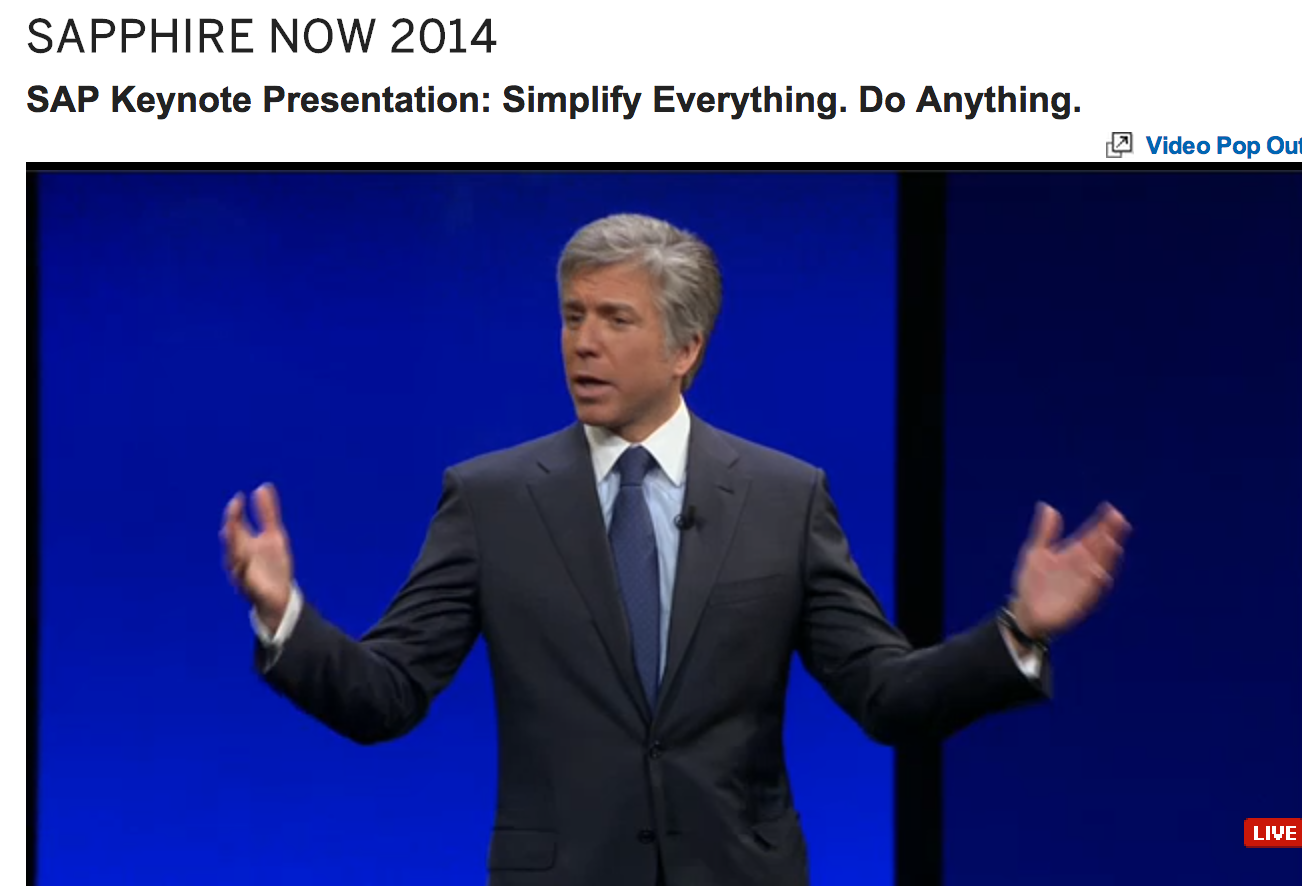
Comments